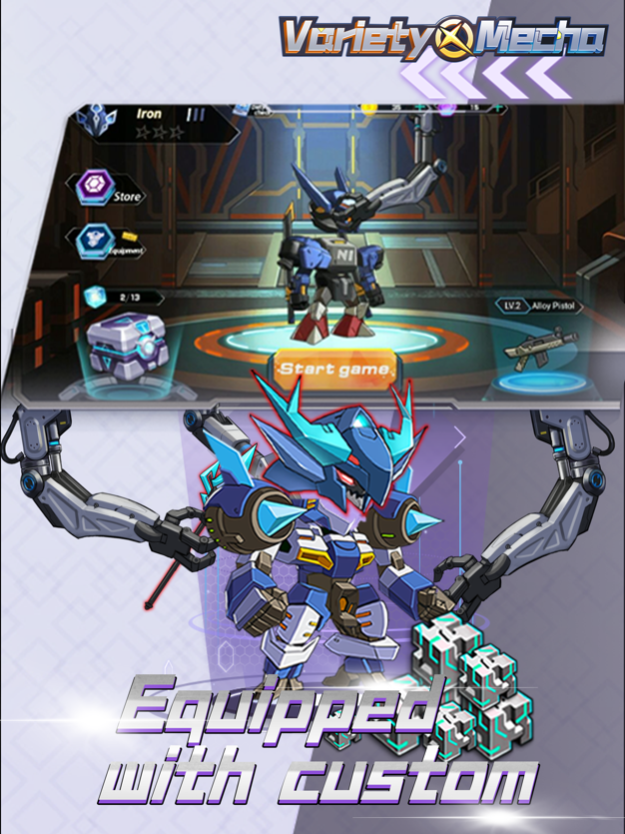VarietyMecha 1.0.2
Continue to app
Free Version
Publisher Description
"Almighty Mecha" is a mecha-themed combat shooting game. In the game, players can manipulate various mechas with superior performance to fight. The game process is intense and exciting, with rich and exciting content; players can easily experience the power of various mecha weapons, and can also arbitrarily form their own tactics;
【Game Features】
Different weapons need to be matched with a full range of combat strategies and flexible positioning
All kinds of mechs help you easily annihilate the enemy
The enemy's firepower is too strong, don't be cowardly! A wise commander will increase his strength by leveling up
The game battle screen is wonderful and gorgeous, and all kinds of cool weapons are waiting for you to unlock
【Gameplay】
1. Players can manipulate the mecha to complete various exciting operations and defeat the enemy fancyly
2. A variety of mecha-loaded weapons are waiting for players to synthesize, different performance and damage are waiting for you to choose
3. A variety of personalized mecha components, waiting for players to unlock
【Game Highlights】
1. Classic 2D game perspective, various unique creation settings;
2. Players can synthesize their own mecha weapons to obtain various powerful weapons
3. Cool game style, interesting and innovative gameplay, creating a happy game atmosphere
Apr 21, 2022
Version 1.0.2
Fix bugs!
About VarietyMecha
VarietyMecha is a free app for iOS published in the Action list of apps, part of Games & Entertainment.
The company that develops VarietyMecha is Hangzhou Kariqu Network Technology co., Ltd.. The latest version released by its developer is 1.0.2.
To install VarietyMecha on your iOS device, just click the green Continue To App button above to start the installation process. The app is listed on our website since 2022-04-21 and was downloaded 3 times. We have already checked if the download link is safe, however for your own protection we recommend that you scan the downloaded app with your antivirus. Your antivirus may detect the VarietyMecha as malware if the download link is broken.
How to install VarietyMecha on your iOS device:
- Click on the Continue To App button on our website. This will redirect you to the App Store.
- Once the VarietyMecha is shown in the iTunes listing of your iOS device, you can start its download and installation. Tap on the GET button to the right of the app to start downloading it.
- If you are not logged-in the iOS appstore app, you'll be prompted for your your Apple ID and/or password.
- After VarietyMecha is downloaded, you'll see an INSTALL button to the right. Tap on it to start the actual installation of the iOS app.
- Once installation is finished you can tap on the OPEN button to start it. Its icon will also be added to your device home screen.